Zoom
You will need Zoom for most online meetings. It is a simple download for your computer or phone available on Zoom.us. You do not need to set up a zoom account if you’re simply attending meetings. Meeting descriptions should have the meeting password, but if one is not provided, try the common default “aa”.
Etiquette
Online meetings provide a safe, convenient, accessible way to join meetings. We need to be respectful of others who are trying to get and stay sober, just like at in-person meetings. Here are some general tips on being a good online meeting attendee.
- Mute yourself unless you’re sharing.
- Limit movement on screen and turn off camera if movement is inevitable.
- If you are able to, keep your camera on to show those sharing that you’re listening.
- Visual applause is a good way to show support, whether using ASL or some other gesture.
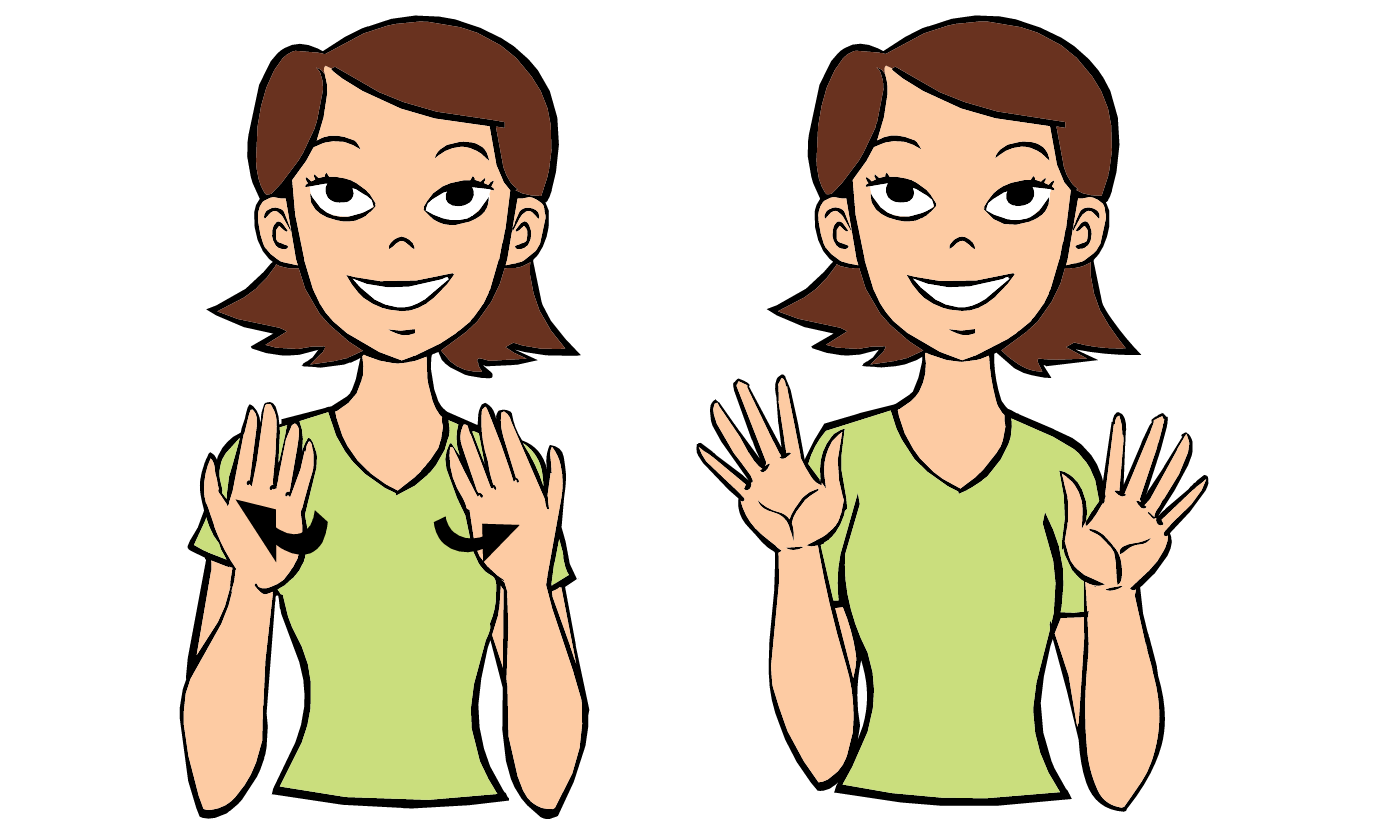
- Use chat sparingly. Unless a group asks you not to, it’s okay to use it to share a phone number or send a quick message, but it can be distracting if used excessively.
- Get on early or stay late. This will be meeting dependent, but many have some fellowship opportunities before or after the meeting. This can be a chance to get to know some of the group members and ask questions. Especially if you’re new, people will be excited to talk to you, exchange numbers, recommend other meetings, and answer any questions you may have.